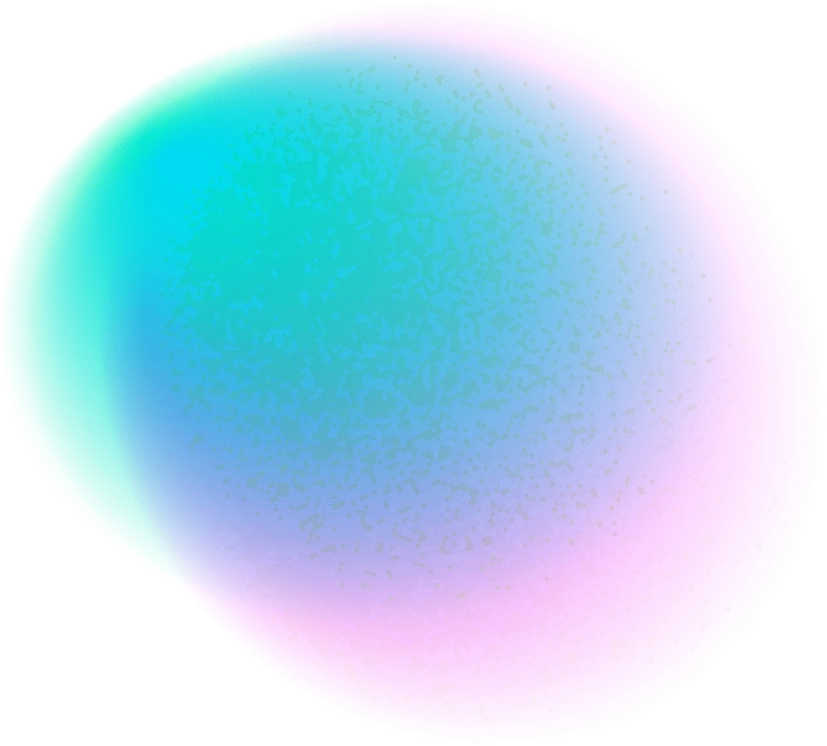
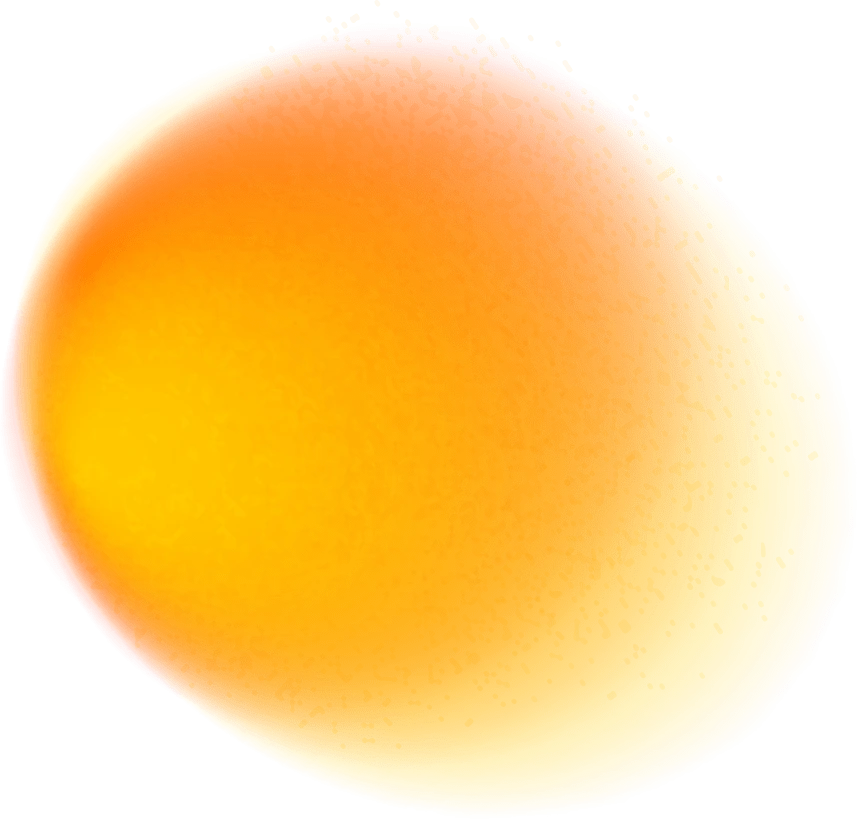
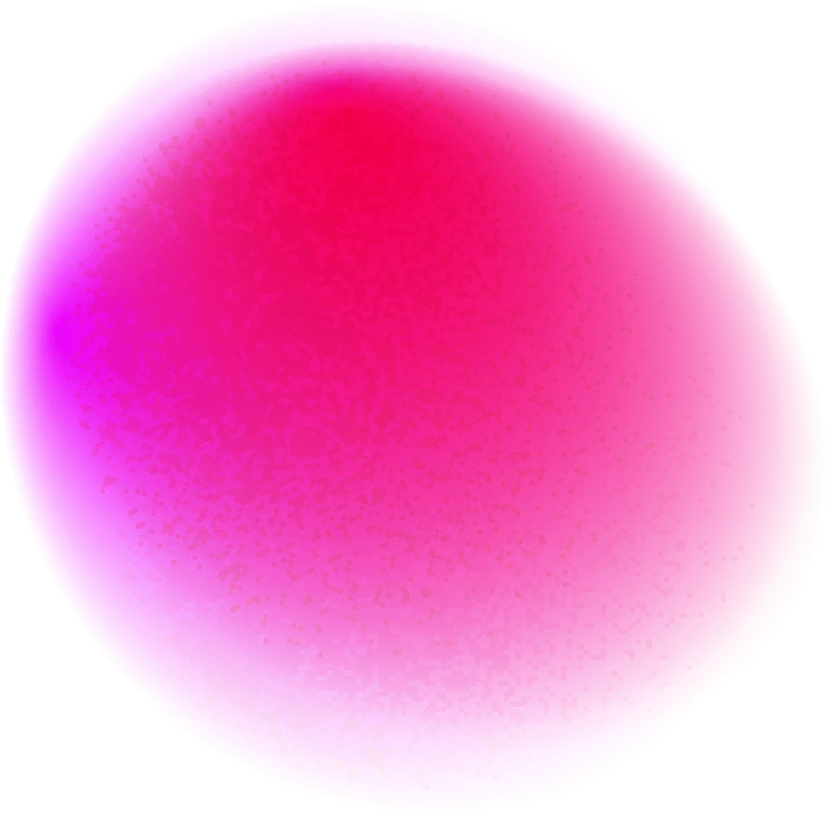
This is how Blueprint works at Paul & Paul: control over the entire process
What started in 2002 as a small initiative by brothers Joop and Arie Paul in a barn in Bergschenhoek has grown into a renowned name in awnings, window frames, canopies, window décor, and insect screens.

What started in 2002 as a small-scale initiative by brothers Joop and Arie Paul, in a shed in Bergschenhoek, has since grown into an established name in sun protection, window frames, canopies, window coverings and insect screens. Today, Paul & Paul serves a wide customer base from three locations, with a working area extending from Utrecht to the Rijnmond region.
The company now has around 35 employees, supplemented by a flexible layer of self-employed contractors. Day-to-day management is in the hands of Bas van der Dussen and Rob Schipper, who are steadily expanding the company. That growth also brought new challenges, particularly in terms of efficiency and structure. The switch to Blueprint was therefore a conscious choice to enable further professionalization.
We spoke with Bas and Rob about their experiences with Blueprint and what the software delivers in practice.
- Getting to Know Paul & Paul
- Can you briefly introduce Paul & Paul? What exactly do you do and where are you located?
Paul & Paul, with our headquarters in Bergschenhoek and showrooms in Krimpen and Alphen aan den Rijn, focuses on the sale and installation of sun protection, window frames, canopies, window coverings and insect screens. We advise customers in our showrooms and supply tailor-made products from various suppliers in Europe and sometimes beyond. We install these for both private individuals and B2B clients such as contractors and architects. We are a young, fast-growing organization steadily covering the region, with plans for further expansion. - How did you get in touch with Blueprint? And what was that first contact like?
It’s quite a funny story. Lars from Blueprint got in touch a long time ago. At that time, we were working with another program and the contact was a bit tentative at first; there simply wasn’t a direct need yet for a new digital program. Later, when some internal changes happened and we were specifically looking for a planning system, Blueprint came back on our radar. A colleague had had a positive conversation with Lars and advised us to take a look. Although we were initially hesitant to change everything again, the conversation with Lars turned out positively. He came at exactly the right time. The contact, later also with the CodeFlex team at their location, was informal, easy, and at the same time serious and pleasant. That personal connection and the similar young and playful way of doing business inspired confidence.
- The Switch to Blueprint
- What were your expectations before you started with Blueprint?
Honestly, we were quite nervous. It was a big step. We mainly hoped for a user-friendly system that would improve our processes, especially planning. We had some expectations about data analysis at management level; we initially saw some room for improvement there, although that’s getting better and we know there are more great things coming in that area. Some product configurations via the Logyx configurator weren’t completely perfect at first either, but ironically that also taught us a lot about our own products, because we were forced to dive even deeper into the details. Now that’s running perfectly too. It even happens now that we think something is or isn’t possible, and the product configurator ends up knowing better. - How did the switch to Blueprint go?
The switch itself went surprisingly well, especially for the installers and the rest of the field service. In a previous system change, we had a gradual transition, but with Blueprint we decided to move everything—sales, purchasing, planning—over at once, except for invoicing initially. I couldn’t sleep the Sunday before out of nerves! But on day one I only got a couple of calls from installers, and the only questions were: “What’s my password?” and “How do I click on a job?”. After that, we basically didn’t hear from anyone and everything went extremely well. Everyone was immediately very satisfied. - How do you look back on the switch?
It was an exciting, major transition, but it turned out well. The logical terms and labels in Blueprint made it quickly understandable for everyone. At first, the program was perhaps perfect for a smaller company, but we see that it’s growing with us. Analyzing and steering on data needed some more attention initially for a company of our size, but continuous steps are being made. The challenge now is how Blueprint will relate to us as we grow further and start operating as a chain, but we see that as a great joint challenge.
- Daily Impact
- What has concretely changed within your company because of Blueprint?
Quite a lot has changed. Most visibly, our installers now work on tablets. This means they always have all the necessary information, including photos, at hand. Communication between departments has also improved significantly. - What benefits does Blueprint bring you?
The biggest benefits are fewer mistakes and higher speed of action. Installers said: “We’ve got plenty of information with us.” The entire process, from quotation to installation, is now much more streamlined. The cogs between departments mesh better because everyone understands the program better. This has even increased job satisfaction in the departments. Colleagues who were sometimes skeptical about new systems have now also come around. Everyone feels they can work better and more easily on the computer. I’m sometimes faster than the system myself because I know exactly where to click! - What do the people in sales, accounting and field service (separately) think of the program?
- Sales & Field Service: As mentioned, the field service got used to it quickly and is happy with it. Sales initially sometimes ran into the product configurations, but that was often also a learning process about our own products. Now that runs smoothly. User-friendliness is a big plus.
- Accounting: The accounting integration with Exact took some time but it’s there now! But the API connection with Mollie for payments is really a fantastic addition; it saves us an enormous amount of work! We even hope that customers will pay via Mollie. Sending invoices is fast, and recent updates have added nice new features in that area too. Also the ability to invoice in three installments for our window frames department, which was added later, is an important improvement.
- Customer-Focused Working
- What do you notice at Blueprint in terms of communication between Paul & Paul and the customer?
Customers respond surprisingly positively to the digital possibilities, such as digitally signing quotes. In the sun protection and window frame industry, there are still many traditional working methods, so it was quite exciting to take such a digital step. But it’s well received. We also get nice reactions in the showroom when customers see how easily a price can be calculated. You can almost let the customer do it themselves. The quotes look neat and slick. It’s foolproof: the price you see is the price the customer pays, without messing with price books. - What do customers think of the automatic emails, installers with tablets, and digitally signing/paying for orders?
Overall very positive. Occasionally we still get an email asking if a digital signature has been received correctly, but usage is high. Documentation and communication via email is clear and tidy. We do see that in proactive communication, like SMS about a technician’s arrival time, we can still learn from big players like Coolblue. But for now, what Blueprint offers is absolutely more than sufficient and professional for our customers.
- Financial and Business Effect
- Has Blueprint had an impact on your figures?
That’s a question we can better answer after the summer, once we’ve run a full year with Blueprint. - If so, how can you express this in efficiency, error margin and better internal communication?
We feel we’re now making fewer mistakes when measuring on tablets and processing sales orders, partly thanks to the increasingly complete product configurations in Logyx. So the error margin has decreased. In terms of efficiency, Blueprint definitely pays off for me personally; I have more time and peace, although in busy periods it’s still all hands on deck to check everything. But overall there’s less correction work needed because everyone understands the system better. A good implementation and training of employees is crucial here; don’t start too quickly and make sure everyone understands it well.
- Collaboration with the Blueprint Team
- How do you experience Blueprint’s service?
The service, via the helpdesk and support requests, is good. We get quick and clear responses. Sometimes I don’t even remember exactly what my original question was, so it would be handy if the original case was always repeated in the response, but the speed and quality of the answers are fine. We also understand that not every problem can be solved within 8 hours, especially if it’s complex issues. - And how do you experience the cooperation with the Blueprint/CodeFlex team?
The cooperation is pleasant and good. They don’t just do something randomly. Developments sometimes take a bit longer, but once it’s there, it’s perfect. That’s worth a compliment. They think carefully about solutions. It’s nice that they’re also open to feedback and that developments from other customers can also benefit us, although it sometimes means that not everything can be done exactly our way because it’s a standard package. But that balance is definitely there.
- In Conclusion
- How do you see Blueprint and other custom software for you in the future?
We see a lot of potential, especially in the further development of chain functionality now that we’re working with multiple locations. Think of being able to switch between locations but with separate data. Further wishes include warehouse management with scanning and booking in of products, creating return slips, and sending SMS notifications to customers when a technician is on the way. More direct API connections with suppliers for automatic ordering would also be welcome, or at least an email button in the system to send orders directly from Blueprint to suppliers, which also helps with status tracking. Every button that makes a manual action or status change unnecessary is a win. - Would you recommend Blueprint to other trade specialists?
Yes, absolutely yes! We’ve often told Lars he can always list us as a reference. We’ve already spoken to various fellow companies and shared our experiences, for example at trade shows or when they call us. So yes, definitely recommendable.
Paul & Paul’s story shows how smart digitization really makes a difference. Thanks to Blueprint, they work more efficiently, make fewer mistakes and there’s more calm and overview throughout the entire process, from quotation to delivery. At the same time, the customer remains central, with clear communication and a professional appearance.
We are proud to support Paul & Paul in their next phase. Their experiences confirm what Blueprint stands for: a practical, complete solution that really helps trade specialists move forward.
Are you also ready to bring more overview, control and professionalism to your company?
Feel free to contact us for a no-obligation demo. Email us at [email protected] or call 040 782 0212.
We’re happy to think along with you about the best solution for your unique situation.